Check your Google digital footprint with the Security Checkup tool
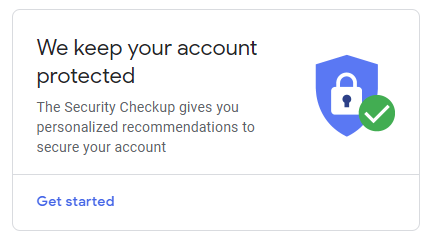
by Rob Austin
If you have a Gmail account, do you know how many devices have your account on them? Or maybe after upgrading to a new phone or iPad, were you good about deleting your accounts? Chances are that you’re not entirely sure about the answer to either question. But Google has a way for you to check and more importantly, to sign out of any account you didn’t mean to leave behind. Head over to the Security Checkup page at myaccount.google.com and sign in with your Gmail account. You’ll see just how many places you’ve left an active account and be able to remove any you don’t want laying around.
Recommended Posts

But I don’t need a new website…
April 26, 2019
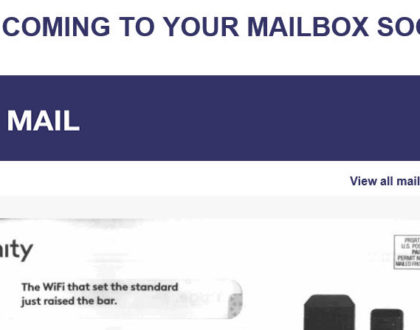
USPS Informed Delivery: Mail becomes Email
February 15, 2019

Can you tell when you’re being “phished”?
February 4, 2019

